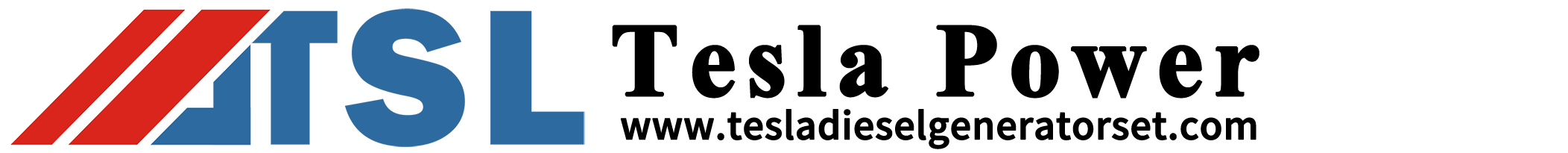How Do You Reset a Cummins Generator Step-by-Step Guide
—
Resetting a Cummins generator can be a crucial task for maintaining smooth operations. Whether you’re facing a temporary glitch or a more significant issue, understanding the reset procedure is essential. In this article, we delve into the details, ensuring that even beginners can easily navigate the process. Plus, we shed light on other key aspects of Diesel generator set maintenance, integrating the latest insights.
—
Understanding the Reset Procedure
Before diving into the reset process, it’s important to comprehend why you might need to reset your Cummins generator. reset is typically performed to clear any error codes, reconnect after service, or resolve minor discrepancies in functionality. Tesla Power provides similar procedures for its models, focusing on user-friendly operations.
—
Step-by-Step Reset Instructions
Step 1 Safety Precautions
Safety first is always the motto. Ensure that the generator is turned off before attempting any reset. Disconnect from power and wait until the unit cools down.
Step 2 Access the Control Panel
Locate the control panel of the Cummins generator. This is usually situated on the front interface of the unit. The control panel is where you’ll perform the reset.
Step 3 Clear Error Codes
Once you have access, look for any active error codes visible on the panel. Assess the specific code and use the error-clearing protocol provided in the manual. This is akin to what you might experience with Tesla Power models.
Step 4 Initiate Reset Sequence
Follow the steps laid out
– Press and hold the ‘Reset’ button.
– Navigate using the arrow keys to select ‘Factory Defaults’ if available.
– Confirm by pressing ‘Enter’.
You’ll want to ensure it mirrors processes found in the latest models by Tesla Power.
Step 5 Reconnect and Test
Once reset, reconnect your generator to the power source. Start it up and monitor its performance. Note if any errors persist.
—
Advanced Troubleshooting Tips
If problems persist after a reset, consider
Battery Check
weak battery can cause startup issues. Ensure it’s properly charged and connected.
Fuel Levels
Make sure your Diesel generator set has sufficient fuel. Drained or contaminated fuel can interfere with performance.
Electrical Connections
Verify that all electrical connections are secure and free from corrosion.
—
Regular Maintenance Suggestions
Maintaining any Diesel generator set is crucial for longevity and efficiency. Here are some practices recommended by Tesla Power
Routine Inspections
Schedule frequent inspections, checking oil levels, filters, and mechanical components.
Software Updates
Ensure the control software is up-to-date. Like Tesla Power, newer software versions may offer improved diagnostics.

Professional Servicing
Consider yearly professional servicing, especially for high-use generators.
—
Final Thoughts
Resetting your Cummins generator can be straightforward, provided you follow these structured steps. Alongside the reset, adopting regular maintenance practices, similar to measures suggested for Tesla Power generators, ensures your equipment remains in top condition.
By integrating these strategies, Cummins and other Diesel generator set brands offer robust solutions for efficient power management. Whether you’re operating a small model or a high-capacity Tesla Power generator, staying informed is key to sustaining reliable performance.
—