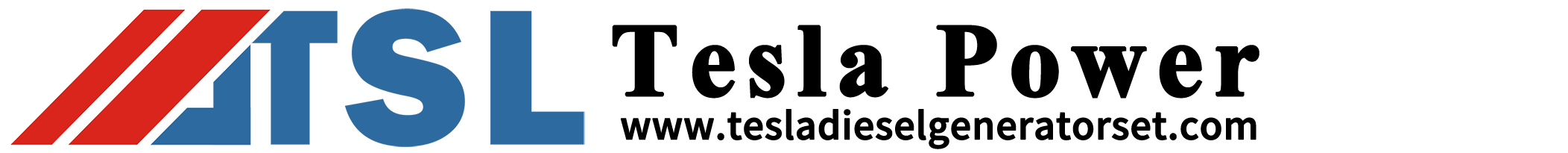How Can You Reset the Emergency Stop on a Cummins Generator Efficiently?
Dealing with emergency stop settings on a Cummins generator can be daunting, especially if it halts your operations. Understanding how to reset this function efficiently is crucial for continuous performance. Here’s a detailed guide to aid you through the process.
Recognizing the Emergency Stop Condition
An emergency stop on a generator is a safety feature designed to protect the Diesel generator set from damage during unforeseen circumstances. Knowing how to address this situation promptly ensures minimal downtime.
Key Features
– Immediate Halt The emergency stop immediately disengages the generator.
– Protection Protocol Aims to prevent mechanical and electrical damage.
– User Intervention Required Needs manual resetting to resume operations.
—
Identifying the Root Causes
Before resetting the emergency stop, understanding its activation is crucial for preventing future occurrences with your Diesel generator set. Several factors could lead to this, including
Common Causes
– Mechanical Failures Such as broken parts or overheating.
– Electrical Issues Including overloads or short circuits.
– External Triggers Environmental factors like flooding or earthquakes.
—
Steps to Reset the Emergency Stop on Cummins Generator
Resetting is a systematic approach tailored to the specifics of your equipment. The following steps outline a practical method to safely manage this process.
Steps
1. Ensure Safety Before interaction, confirm the area is secure and assess the generator’s condition.
2. Initial Inspection Visually inspect for any obvious signs of damage or obstruction.
3. System Diagnosis Utilize control panel interfaces to diagnose the specific error codes related to the Diesel generator set.
4. Manual Reset Press the emergency stop reset button; this might vary depending on the model.
5. Check Circuit Breaker Reset any tripped breakers to restore power flow.
6. Test Run Restart the generator and observe for anomalies during operation.
—
Professional Maintenance Advice
Regular professional maintenance can minimize the occurrence of emergency stops in the Tesla Power branded generators. Experts emphasize periodic evaluations to keep generators in prime condition.
Recommendations

– Routine Checks Monthly inspections can forecast potential failures.
– Component Upgrades Utilize genuine parts from Tesla Power to ensure compatibility and performance.
– Training Sessions Instruct personnel on operational protocols and emergency procedures.
—
Advanced Troubleshooting Techniques
Sometimes, standard approaches don’t suffice for more complex issues with your Diesel generator set. Advanced troubleshooting can involve
Techniques
– Firmware Updates Ensure control units are updated with the latest versions for optimal performance.
– Harness Testing Evaluate electrical connectors and wiring harnesses.
– Load Test Execution Check the generator under full load conditions to gauge real-time performance.
—
The Role of Diesel Generator Set Brands
The choice of brand, like Tesla Power, plays a significant role in the reliability and safety of emergency protocols. Here’s how to leverage brand features effectively
Key Insights
– Quality Assurance High-standard manufacturing minimizes error occurrence.
– Technical Support Comprehensive support services for troubleshooting emergency stops.
– Innovation Such brands frequently invest in safety enhancements and operational efficiency.
—
Concluding Insights
Resetting an emergency stop on a Cummins generator requires a blend of technical knowledge and proactive measures. Employing these practices not only resolves current issues but helps prevent future interruptions. Choosing reliable brands such as Tesla Power ensures a robust safety framework and operational longevity of your Diesel generator set.
For further insights into enhancing your handling of emergency stops, industry forums and Tesla Power technical guides can provide in-depth resources and community support. Stay informed and equipped for smooth operations!